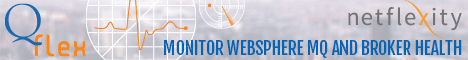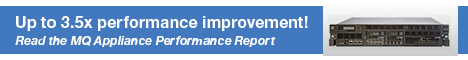| Author |
Message
|
| ganesh |
 Posted: Thu Jan 13, 2011 6:38 am Post subject: mqsicreatebar - Remove the read only attribute and rebuild Posted: Thu Jan 13, 2011 6:38 am Post subject: mqsicreatebar - Remove the read only attribute and rebuild |
 |
|
Master
Joined: 18 Jul 2010
Posts: 294
|
I know that this topic had been discussed earlier but those posts were quite old and that is the reason why i am posting again.
I have a ant script with 3 targets.
1)syncs my toolkit(tk) workspace(ws) with flows from perforce.
2) runs the mqsicreatebar target with -cleanBuild option
3) runs a target to override(mqsioverride) the bar file with environment specific properties.
When i run the script it fails while trying to run the 2nd target and the error code is exec returned -2. When i open the toolkit i see the errors highlighted as "Generated file xxx.properties is read only. Remove the read only attribute from the file and rebuild the project." I then removed the read only attribute and ran the script again and now i get the [exec] BIP0988W Error occurred while completing mqsicreatebar command. When i checked the log it says the flow is in a project which has errors, correct the errors and rebuild, but when I sync the flows manually into the toolkit, clean it and then run a script to create bar it does not throw any errors.
The problem seems to be occuring because of syncing.
Has anyone found a fix for this and i am using toolkit v 6.0.2.  |
|
| Back to top |
|
 |
| mqjeff |
 Posted: Thu Jan 13, 2011 7:29 am Post subject: Posted: Thu Jan 13, 2011 7:29 am Post subject: |
 |
|
Grand Master
Joined: 25 Jun 2008
Posts: 17447
|
Does the exact same mqsicreatebar work if you DO NOT run it from Ant?
Have you considered adjusting the sync step so that perforce DOESN'T mark the files as readonly when you pull them out? |
|
| Back to top |
|
 |
| ganesh |
 Posted: Thu Jan 13, 2011 8:13 am Post subject: Posted: Thu Jan 13, 2011 8:13 am Post subject: |
 |
|
Master
Joined: 18 Jul 2010
Posts: 294
|
| I have tried that too...manually removing the read only attributes but after that i get the BIP0988W error. |
|
| Back to top |
|
 |
| mqjeff |
 Posted: Thu Jan 13, 2011 8:47 am Post subject: Posted: Thu Jan 13, 2011 8:47 am Post subject: |
 |
|
Grand Master
Joined: 25 Jun 2008
Posts: 17447
|
You are not providing all of the necessary resources for the bar to be built.
Or you are not specifying them in the correct order. |
|
| Back to top |
|
 |
| ganesh |
 Posted: Thu Jan 13, 2011 11:13 am Post subject: Posted: Thu Jan 13, 2011 11:13 am Post subject: |
 |
|
Master
Joined: 18 Jul 2010
Posts: 294
|
| I am, when i run the same script without the sync target it creates the bar. The problem is only when I do a sync of files from perforce and then create a bar. |
|
| Back to top |
|
 |
|
|