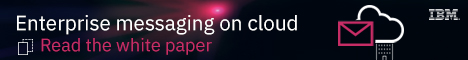| Author |
Message
|
| mbuser |
 Posted: Mon Feb 09, 2009 3:51 am Post subject: Not able to call webservice by HTTP Reuest node Posted: Mon Feb 09, 2009 3:51 am Post subject: Not able to call webservice by HTTP Reuest node |
 |
|
Newbie
Joined: 05 Feb 2009
Posts: 3
|
I have made two flows .
1. MQInput-Compute1-HTTPRequest-Compute2-MQOutput
2. HTTPInput-Compute3-HTTPReply
I want to call webservice from my first flow .
Control should go from first flow to second .
10.24.61.34 :local host
1. Code of Compute1:
SET OutputRoot =InputRoot;
SET OutputLocalEnvironment.Destination.HTTP.RequestLine.Method = 'POST';
SET OutputRoot.HTTPRequestHeader."Content-Type" = 'text/xml; charset=UTF-8';
SET OutputRoot.HTTPRequestHeader.Host='10.24.61.34:7080';
2.Code of Compute2 :
SET OutputRoot = InputRoot ;
SET OutputRoot.HTTPRequestHeader = null;
Code of Compute3 :
SET OutputRoot = InputRoot ;
SET OutputRoot.XML.Data = 'New Data ' ;
I am getting Exception :
Text = A Web Service request has detected a SOCKET error whilst invoking a web service located at host &1, on port &2, on path &3.
In Debug mode :Control is going from HTTPRequest to Failure.
It is not going to second flow .
Please provide your inputs . |
|
| Back to top |
|
 |
| mqjeff |
 Posted: Mon Feb 09, 2009 4:13 am Post subject: Posted: Mon Feb 09, 2009 4:13 am Post subject: |
 |
|
Grand Master
Joined: 25 Jun 2008
Posts: 17447
|
Did you deploy Flow 2?
Did it deploy successfully? Is the bipHTTPListener running and properly configured on port 7080?
Can you use a regular HTTP client to connect to "10.24.61.34:7080"? |
|
| Back to top |
|
 |
| MQEnthu |
 Posted: Mon Feb 09, 2009 5:17 am Post subject: Posted: Mon Feb 09, 2009 5:17 am Post subject: |
 |
|

Partisan
Joined: 06 Oct 2008
Posts: 329
Location: India
|
As suggested by mqjeff, please check if the flow 2 has been deployed.
Also check if you have mentioned the url properly on the HTTPRequest node or in the destination list folder of localenvironment tree.
You can try also pinging you webservice flow using any WS client tools like soapUI...
_________________
-----------------------------------------------
It is good to remember the past,
but don't let past capture your future |
|
| Back to top |
|
 |
| mbuser |
 Posted: Mon Feb 09, 2009 8:55 pm Post subject: Posted: Mon Feb 09, 2009 8:55 pm Post subject: |
 |
|
Newbie
Joined: 05 Feb 2009
Posts: 3
|
I have deployed both flows .
HTTPlistener is running on port 8080 |
|
| Back to top |
|
 |
| MQEnthu |
 Posted: Mon Feb 09, 2009 9:46 pm Post subject: Posted: Mon Feb 09, 2009 9:46 pm Post subject: |
 |
|

Partisan
Joined: 06 Oct 2008
Posts: 329
Location: India
|
| Quote: |
| HTTPlistener is running on port 8080 |
HTTP listner on Broker by default listens on port 7080 unlessa you have changed it...
Did you check to ping the WebService flow using the external web client tools... Did it work..
Also did you check if you have mentioned the correct url (correct hostname and port number) on the HTTP Request node or in the destination list folder of localenvironment tree.
_____________________________________________ |
|
| Back to top |
|
 |
|
|