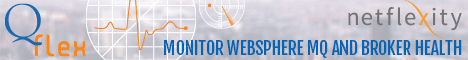| Author |
Message
|
| mcliquid |
 Posted: Tue Jul 01, 2008 9:28 am Post subject: Tracing the http connection to the HTTPConnector Posted: Tue Jul 01, 2008 9:28 am Post subject: Tracing the http connection to the HTTPConnector |
 |
|
Newbie
Joined: 01 Jul 2008
Posts: 4
|
How does one trace the http portion of the HTTPInput node. I will assume that this is the HTTPConnector portion based on the 7080 port for Tomcat. Basically I am getting intermittent 404 errors (page not found). I would like to find out why the Tomcat server is rejecting requests. The traceLevel in the HTTPListener gives me MQ calls which doesn't help.
>mqsireportproperties MY_BROKER -b httplistener -o HTTPListener -r
HTTPListener=''
uuid='HTTPListener'
threadPoolSize='500'
traceLevel='debug'
traceSize='500000'
BIP8071I: Successful command completion.
>mqsireportproperties MY_BROKER -b httplistener -o HTTPConnector -r
HTTPConnector=''
uuid='HTTPConnector'
port='7080'
maxThreads='500'
Thanks,
TJM |
|
| Back to top |
|
 |
| AkankshA |
 Posted: Tue Jul 01, 2008 8:51 pm Post subject: Posted: Tue Jul 01, 2008 8:51 pm Post subject: |
 |
|

Grand Master
Joined: 12 Jan 2006
Posts: 1494
Location: Singapore
|
you can try doing user/service trace at debug level.... however i doubt if that would give any concrete result..
_________________
Cheers |
|
| Back to top |
|
 |
| mcliquid |
 Posted: Fri Jul 11, 2008 2:00 pm Post subject: Posted: Fri Jul 11, 2008 2:00 pm Post subject: |
 |
|
Newbie
Joined: 01 Jul 2008
Posts: 4
|
thanks for the idea, but it didn't really help out. It tells me the MQ calls but not really what Tomcat is thinking. Thats the trick is to figure out what Tomcat is trying to do with the request.
Thanks |
|
| Back to top |
|
 |
| sridhsri |
 Posted: Fri Jul 11, 2008 3:18 pm Post subject: Posted: Fri Jul 11, 2008 3:18 pm Post subject: |
 |
|
Master
Joined: 19 Jun 2008
Posts: 297
|
I found this in wmb help:
Collecting HTTPListener trace if you have problems with HTTP
If you have problems with HTTP, you can trace the HTTPListener:
1) Use the mqsichangetrace command to start trace with the following options:
mqsichangetrace component -t -b
where component is the broker name.
2) Retrieve the HTTPListener trace log using the mqsireadlog command with the HTTPListener qualifier for the -b parameter.
3) Format the trace log using the mqsiformatlog command so that you can view its contents. |
|
| Back to top |
|
 |
| ashoon |
 Posted: Sat Jul 12, 2008 11:20 am Post subject: just a thought Posted: Sat Jul 12, 2008 11:20 am Post subject: just a thought |
 |
|
Master
Joined: 26 Oct 2004
Posts: 235
|
I've found when debugging http communication links that NetTool is very useful... you could front your httpinput node with nettool and then see what's being sent/received...
| mcliquid wrote: |
How does one trace the http portion of the HTTPInput node. I will assume that this is the HTTPConnector portion based on the 7080 port for Tomcat. Basically I am getting intermittent 404 errors (page not found). I would like to find out why the Tomcat server is rejecting requests. The traceLevel in the HTTPListener gives me MQ calls which doesn't help.
>mqsireportproperties MY_BROKER -b httplistener -o HTTPListener -r
HTTPListener=''
uuid='HTTPListener'
threadPoolSize='500'
traceLevel='debug'
traceSize='500000'
BIP8071I: Successful command completion.
>mqsireportproperties MY_BROKER -b httplistener -o HTTPConnector -r
HTTPConnector=''
uuid='HTTPConnector'
port='7080'
maxThreads='500'
Thanks,
TJM |
_________________
IBM Certified - SOA Solution Designer & WebSphere Datapower SOA Appliances |
|
| Back to top |
|
 |
|
|