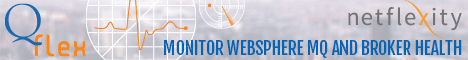| Author |
Message
|
| sunshine |
 Posted: Mon Dec 08, 2008 10:27 pm Post subject: Taking out Queue Manager from cluster Posted: Mon Dec 08, 2008 10:27 pm Post subject: Taking out Queue Manager from cluster |
 |
|
Novice
Joined: 07 Dec 2008
Posts: 13
|
I have four QueueManager in a cluster.One of the Queue Mnager is not functioning so I want to replace it with a new one. As the said queue manager is not running I am not able to access runmqsc--then how can I take that queue mnager out of the cluster? I m afraid if I ssimply delete the queue mnager then it might create some problem in the existing cluster itself. Suggestion plss....
For Information this queue mnager is not the repository.
Additional Suggestion Required
--------------------------------------
Plss let me know the process also if the non functioning Qmgr would have been a repository for the cluster.... |
|
| Back to top |
|
 |
| Mr Butcher |
 Posted: Mon Dec 08, 2008 11:23 pm Post subject: Posted: Mon Dec 08, 2008 11:23 pm Post subject: |
 |
|

Padawan
Joined: 23 May 2005
Posts: 1716
|
all those add remove steps are described in the queue manager clusters manual and have discussed here for many times.
the search button is what you want to use.
_________________
Regards, Butcher |
|
| Back to top |
|
 |
| Vitor |
 Posted: Tue Dec 09, 2008 1:09 am Post subject: Re: Taking out Queue Manager from cluster Posted: Tue Dec 09, 2008 1:09 am Post subject: Re: Taking out Queue Manager from cluster |
 |
|

Grand High Poobah
Joined: 11 Nov 2005
Posts: 26093
Location: Texas, USA
|
| sunshine wrote: |
| As the said queue manager is not running I am not able to access runmqsc--then how can I take that queue mnager out of the cluster? |
Use the documented procuedure to eject that queue manager from the cluster.
| sunshine wrote: |
| Plss let me know the process also if the non functioning Qmgr would have been a repository for the cluster.... |
As above, but with a lot more chance you'll get problems.
_________________
Honesty is the best policy.
Insanity is the best defence. |
|
| Back to top |
|
 |
| james_m |
 Posted: Tue Dec 09, 2008 8:27 pm Post subject: Posted: Tue Dec 09, 2008 8:27 pm Post subject: |
 |
|

Apprentice
Joined: 28 May 2007
Posts: 31
|
USE this RESET CLUSTER command.
Use the RESET CLUSTER command to forcibly remove a queue manager from a cluster. You can do this from a full repository queue manager by issuing either the command:
RESET CLUSTER(clustername) QMNAME(qmname) ACTION(FORCEREMOVE) QUEUES(NO) 
Or the command:
RESET CLUSTER(clustername) QMID(qmid) ACTION(FORCEREMOVE) QUEUES(NO)
You cannot specify both QMNAME and QMID.
 |
|
| Back to top |
|
 |
| fjb_saper |
 Posted: Wed Dec 10, 2008 3:50 am Post subject: Posted: Wed Dec 10, 2008 3:50 am Post subject: |
 |
|

Grand High Poobah
Joined: 18 Nov 2003
Posts: 20763
Location: LI,NY
|
| james_m wrote: |
USE this RESET CLUSTER command.
Use the RESET CLUSTER command to forcibly remove a queue manager from a cluster. You can do this from a full repository queue manager by issuing either the command:
RESET CLUSTER(clustername) QMNAME(qmname) ACTION(FORCEREMOVE) QUEUES(NO) 
Or the command:
RESET CLUSTER(clustername) QMID(qmid) ACTION(FORCEREMOVE) QUEUES(NO)
You cannot specify both QMNAME and QMID.
 |
These are really last resort commands. You should only use them if the qmgr has been removed because of hardware failure or any unexpected event that prevented you from using the correct procedure as described in the manuals.... 
_________________
MQ & Broker admin |
|
| Back to top |
|
 |
|
|