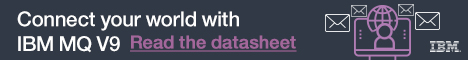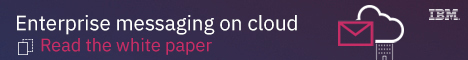| Author |
Message
|
| manojsu |
 Posted: Sat Aug 05, 2006 11:56 pm Post subject: MB 6 RAC Problem(Debug Perspective) Posted: Sat Aug 05, 2006 11:56 pm Post subject: MB 6 RAC Problem(Debug Perspective) |
 |
|
Centurion
Joined: 19 Jul 2006
Posts: 147
Location: Bangalore
|
When trying to work in Debug Perspective, gettig the following error;
"Can not communicate with flow engine"
Reason :
Agent is inactive
Restart IBM Agent controller if necesary and make sure that you have the correct level of IBM agent controller installed with the broker"
I tried reatrting and also reinstalling too, and checked the account settings but still getting the error. |
|
| Back to top |
|
 |
| jbanoop |
 Posted: Sun Aug 06, 2006 12:27 am Post subject: Posted: Sun Aug 06, 2006 12:27 am Post subject: |
 |
|
Chevalier
Joined: 17 Sep 2005
Posts: 401
Location: SC
|
most likely this is caused because ur execution group abended .. when the debug was launched it attaches to a process id (the pid of the execution grp) and if the execution group crashes it restarts with a new pid and then the agent controller is understandably at a loss. You can check if this is happening by an mqsilist before and after attaching and trying to debug. you could also check the pid to which debugger is attaching and the pid of that exe grp after the error has occured.
Hope it helps
Anoop |
|
| Back to top |
|
 |
| fjb_saper |
 Posted: Sun Aug 06, 2006 10:15 am Post subject: Posted: Sun Aug 06, 2006 10:15 am Post subject: |
 |
|

Grand High Poobah
Joined: 18 Nov 2003
Posts: 20763
Location: LI,NY
|
Sometimes just recycling the toolkit fixes it.
_________________
MQ & Broker admin |
|
| Back to top |
|
 |
| manojsu |
 Posted: Mon Aug 07, 2006 2:39 am Post subject: Posted: Mon Aug 07, 2006 2:39 am Post subject: |
 |
|
Centurion
Joined: 19 Jul 2006
Posts: 147
Location: Bangalore
|
| How do I know what version of RAC is being used and whether is is compatible with the tool kit. |
|
| Back to top |
|
 |
| jbanoop |
 Posted: Mon Aug 07, 2006 4:12 am Post subject: Posted: Mon Aug 07, 2006 4:12 am Post subject: |
 |
|
Chevalier
Joined: 17 Sep 2005
Posts: 401
Location: SC
|
search on mqseries.net.. been discussed countless number of times
search ibm site
u should try a bit more before posting |
|
| Back to top |
|
 |
|
|