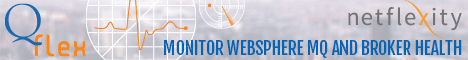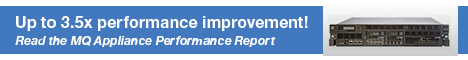| Author |
Message
|
| sebastia |
 Posted: Mon Jul 10, 2006 11:14 pm Post subject: Component Integrity Check Posted: Mon Jul 10, 2006 11:14 pm Post subject: Component Integrity Check |
 |
|

Grand Master
Joined: 07 Oct 2004
Posts: 1003
|
In the Windows 2003 Server "Event Log" I find an interesting message
related to Message Broker version 6 :
"(BROKER_NAME) Component Integrity Check failed"
Is there a way to run this "integrity Check" from a command line ?
Cheers. Sebastian. |
|
| Back to top |
|
 |
| jefflowrey |
 Posted: Tue Jul 11, 2006 2:41 am Post subject: Posted: Tue Jul 11, 2006 2:41 am Post subject: |
 |
|
Grand Poobah
Joined: 16 Oct 2002
Posts: 19981
|
That's BIP2823.
It says "Examine previous messages to determine the cause of the failure. Correct the errors, and restart the component.".
_________________
I am *not* the model of the modern major general. |
|
| Back to top |
|
 |
| sebastia |
 Posted: Tue Jul 11, 2006 2:48 am Post subject: Posted: Tue Jul 11, 2006 2:48 am Post subject: |
 |
|

Grand Master
Joined: 07 Oct 2004
Posts: 1003
|
Jeff - I have found the source of the problem
and it is fixed now, thanks.
But I still would like to know how to run the
"Consistency Check Utility" by my own ....
when I decide it, not the MB ...
( ) )
Thanks ! Sebastia. |
|
| Back to top |
|
 |
| jefflowrey |
 Posted: Tue Jul 11, 2006 2:54 am Post subject: Posted: Tue Jul 11, 2006 2:54 am Post subject: |
 |
|
Grand Poobah
Joined: 16 Oct 2002
Posts: 19981
|
um.
mqsistop <brokername>
mqsistart <brokername>
Otherwise, I don't think you can.
_________________
I am *not* the model of the modern major general. |
|
| Back to top |
|
 |
| sebastia |
 Posted: Tue Jul 11, 2006 10:30 pm Post subject: Posted: Tue Jul 11, 2006 10:30 pm Post subject: |
 |
|

Grand Master
Joined: 07 Oct 2004
Posts: 1003
|
I just dont like those kind of "implicit" things ...
When you start the Broker
and there is no message about "inconsistency"
...
you just dont know
a) if there is no inconsistency
or
b) the consistency check wasn't run at all
Thanks anyway. Sebatsian. |
|
| Back to top |
|
 |
|
|