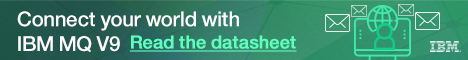| Author |
Message
|
| djeripo |
 Posted: Wed Jun 01, 2005 11:16 am Post subject: Broker Status Posted: Wed Jun 01, 2005 11:16 am Post subject: Broker Status |
 |
|

Master
Joined: 25 Jan 2004
Posts: 225
|
This may sound a bit silly.Is there a way in which we can check the status of a broker on AIX.I installed a support pack IA02 by which I can stop the broker.After searching in this forum I found a command dspmqbrk -m 'BRKNAME'.But that really doesnt work.
Thanks |
|
| Back to top |
|
 |
| jefflowrey |
 Posted: Wed Jun 01, 2005 11:21 am Post subject: Posted: Wed Jun 01, 2005 11:21 am Post subject: |
 |
|
Grand Poobah
Joined: 16 Oct 2002
Posts: 19981
|
well, mqsilist will tell you some things.
You can also subscribe to broker status publications.
_________________
I am *not* the model of the modern major general. |
|
| Back to top |
|
 |
| djeripo |
 Posted: Wed Jun 01, 2005 11:28 am Post subject: Posted: Wed Jun 01, 2005 11:28 am Post subject: |
 |
|

Master
Joined: 25 Jan 2004
Posts: 225
|
I would like to know one paricular BROKER,Whether its running or not.
MQSILIST lists all the brokers irrespective of their status. |
|
| Back to top |
|
 |
| jefflowrey |
 Posted: Wed Jun 01, 2005 11:42 am Post subject: Posted: Wed Jun 01, 2005 11:42 am Post subject: |
 |
|
Grand Poobah
Joined: 16 Oct 2002
Posts: 19981
|
You haven't looked at all the options for mqsilist.
You can tell it to list the status of all execution groups on a particular broker.
_________________
I am *not* the model of the modern major general. |
|
| Back to top |
|
 |
| vennela |
 Posted: Wed Jun 01, 2005 11:43 am Post subject: Posted: Wed Jun 01, 2005 11:43 am Post subject: |
 |
|

Jedi Knight
Joined: 11 Aug 2002
Posts: 4055
Location: Hyderabad, India
|
The easiest way to do that is by doing
ps -ef | grep bip | grep brokername
mqsilist also should work.
mqsilist brokername -e execgroup
dspmqbrk is not for WBIMB. It is for the pub/sub broker and it can be considered an mq command rather than WBIMB command. This command will work with MQ 5.3 CSD08 or higher. |
|
| Back to top |
|
 |
|
|