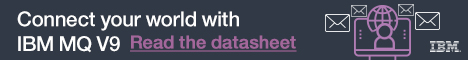| Author |
Message
|
| anuppc |
 Posted: Wed Jan 21, 2004 8:22 am Post subject: Invoking Java class as activity implementation in webclient Posted: Wed Jan 21, 2004 8:22 am Post subject: Invoking Java class as activity implementation in webclient |
 |
|

Voyager
Joined: 22 Oct 2002
Posts: 93
Location: Montreal
|
Hi,
I have been trying to figure out a standard way to invoke ejbs from workflow. We have a customized webclient. The activity implementations are usually jsps. Is it a good practice to invoke ejb by using the jsp as the ejb client? For manual activities it may be a reasonable approach! What about automatic activities?
This is what i attempted to do ... unfortunately i could not get what i wanted...
In the original fdl i had a manual Activity B which had an associated program ProgramB.jsp ... which resides in the /programs folder of the web application.
I modified the fdl to make the Activity B as automatic. The ProgramB properties were also altered to "run unattended".
To Invoke the test java class i tried using the fmcoxjvm.dll to invoke automatic activity. I ran the dll in unfenced mode. The java class was passed as Command line parameters.
Do i have to provide the path to fmcoxjvm.dll ? Where do i put the java class? Under /programs folder of the web application?
Im using MQWorkflow 3.4 and websphere 5 .(both on the same box).
thanks
Anup
_________________
BlowFish |
|
| Back to top |
|
 |
| anuppc |
 Posted: Wed Jan 21, 2004 8:28 am Post subject: Posted: Wed Jan 21, 2004 8:28 am Post subject: |
 |
|

Voyager
Joined: 22 Oct 2002
Posts: 93
Location: Montreal
|
By the way had a look at the wa03 support pack... too bad it is based on websphere 3.5 uggghh.... and has brief explanation... if anyone has implemented standard framework to invoke java classes/ejbs as activity implementation do let me know.
Thanks.
Anup
_________________
BlowFish |
|
| Back to top |
|
 |
| anuppc |
 Posted: Wed Jan 21, 2004 10:46 am Post subject: Posted: Wed Jan 21, 2004 10:46 am Post subject: |
 |
|

Voyager
Joined: 22 Oct 2002
Posts: 93
Location: Montreal
|
I tried the same with the fat client... made some modifications in the fdl too to test my setup... in the program properties i set "path and file name" to C:\Program Files\IBM WebSphere MQ Workflow\BIN\fmcnshow.exe
It still didnt invoke! The activity is still in ready state.. is there anything wrong with what iam trying to do? how do i debug?
Thanks
Anup
_________________
BlowFish |
|
| Back to top |
|
 |
| Ratan |
 Posted: Wed Jan 21, 2004 11:23 am Post subject: Posted: Wed Jan 21, 2004 11:23 am Post subject: |
 |
|

Grand Master
Joined: 18 Jul 2002
Posts: 1245
|
When the Activity is automatic there is nothing to do on the webClient.
Run a PEA with the user you assigned for the automatic activity on the server side.
have the EJB (or Whatever) be accessible to your PEA.
_________________
-Ratan |
|
| Back to top |
|
 |
| anuppc |
 Posted: Wed Jan 21, 2004 11:36 am Post subject: Posted: Wed Jan 21, 2004 11:36 am Post subject: |
 |
|

Voyager
Joined: 22 Oct 2002
Posts: 93
Location: Montreal
|
Run a PEA with the user you assigned for the automatic activity on the server side.
what do u mean by that? user is admin and i thought the program being "run unattended" would run automatically without any intervention.
i have the activity modeled as automatic and i have simple batch file exec.bat which has a command like
set path=blah blah
java Test
The batch file is defined for the associated program's windows NT tab
It doesnt seem to invoke the batch file..
Any ideas...thanks
Anup
_________________
BlowFish |
|
| Back to top |
|
 |
| Ratan |
 Posted: Wed Jan 21, 2004 1:42 pm Post subject: Posted: Wed Jan 21, 2004 1:42 pm Post subject: |
 |
|

Grand Master
Joined: 18 Jul 2002
Posts: 1245
|
Where do you expect the program to run?
Ans: PEA.
_________________
-Ratan |
|
| Back to top |
|
 |
|
|