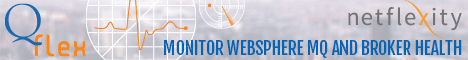| Author |
Message
|
| smdavies99 |
 Posted: Wed Nov 13, 2013 6:17 am Post subject: MBX View not showing in MQExploer after upgrade Posted: Wed Nov 13, 2013 6:17 am Post subject: MBX View not showing in MQExploer after upgrade |
 |
|

Jedi Council
Joined: 10 Feb 2003
Posts: 6076
Location: Somewhere over the Rainbow this side of Never-never land.
|
I've had a look but couldn't find anything that reflects this exactly.
Windows Server 2008.
WMQ 7.5.0.1
Broker 8.0.0.2 & 8.0.0.3
I upgraded the WMQ to 7.5.0.2 and now there are no brokers appearing in the MQ Explorer navigator panel.
It is probably a simple fix but annoying. I checked and another system does the same after its upgrade.
_________________
WMQ User since 1999
MQSI/WBI/WMB/'Thingy' User since 2002
Linux user since 1995
Every time you reinvent the wheel the more square it gets (anon). If in doubt think and investigate before you ask silly questions. |
|
| Back to top |
|
 |
| fjb_saper |
 Posted: Wed Nov 13, 2013 6:27 am Post subject: Posted: Wed Nov 13, 2013 6:27 am Post subject: |
 |
|

Grand High Poobah
Joined: 18 Nov 2003
Posts: 20763
Location: LI,NY
|
I believe that's a known problem. Verify the files in the eclipse links. Is it correctly pointing to the WMBX path? 
| Code: |
Under dir <mqinstall>\MQExplorer\eclipse\links look for file
com.ibm.wmadmin.broker.explorer.link
Content of the file should be:
path=C:/Program Files (x86)/IBM/v8.0.0.1/MBExplorer
for example or
path=<absolute path to MBExplorer folder>/MBExplorer
note: there is no indentation in the file content...
|
Enjoy 
_________________
MQ & Broker admin
Last edited by fjb_saper on Wed Nov 13, 2013 6:43 am; edited 1 time in total |
|
| Back to top |
|
 |
| mqjeff |
 Posted: Wed Nov 13, 2013 6:29 am Post subject: Posted: Wed Nov 13, 2013 6:29 am Post subject: |
 |
|
Grand Master
Joined: 25 Jun 2008
Posts: 17447
|
Yeah, I've seen this before.
You may need to reinstall MBX after applying mq fixpacks.
      |
|
| Back to top |
|
 |
| smdavies99 |
 Posted: Wed Nov 13, 2013 6:35 am Post subject: Posted: Wed Nov 13, 2013 6:35 am Post subject: |
 |
|

Jedi Council
Joined: 10 Feb 2003
Posts: 6076
Location: Somewhere over the Rainbow this side of Never-never land.
|
Which links?
The file
| Code: |
C:\Program Files (x86)\IBM\WebSphere MQ\MQExplorer\eclipse\links\com.ibm.wmadmin.broker.explorer.link
|
points to:-
| Code: |
path=C:/Program Files (x86)/IBM/MBExplorer
|
which is where MBX is installed to.
_________________
WMQ User since 1999
MQSI/WBI/WMB/'Thingy' User since 2002
Linux user since 1995
Every time you reinvent the wheel the more square it gets (anon). If in doubt think and investigate before you ask silly questions. |
|
| Back to top |
|
 |
| smdavies99 |
 Posted: Wed Nov 13, 2013 1:42 pm Post subject: Posted: Wed Nov 13, 2013 1:42 pm Post subject: |
 |
|

Jedi Council
Joined: 10 Feb 2003
Posts: 6076
Location: Somewhere over the Rainbow this side of Never-never land.
|
It looks like the only way forward here is to uninstall MBX and WMQ entirely. Then install the Developer version of WMQ which is patched to 7.5.0.2 and then install MBX.
_________________
WMQ User since 1999
MQSI/WBI/WMB/'Thingy' User since 2002
Linux user since 1995
Every time you reinvent the wheel the more square it gets (anon). If in doubt think and investigate before you ask silly questions. |
|
| Back to top |
|
 |
|
|