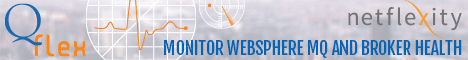| Author |
Message
|
| liquidchen |
 Posted: Wed May 20, 2009 2:47 am Post subject: qm.ini modify and how to know it work Posted: Wed May 20, 2009 2:47 am Post subject: qm.ini modify and how to know it work |
 |
|
Novice
Joined: 30 Mar 2006
Posts: 21
|
| hi, if I change the qm.ini parameters, after I restart the QM, how can I know the change effect?? I cant find any thing that runmqsc can show it... Thanks a lot... |
|
| Back to top |
|
 |
| Gaya3 |
 Posted: Wed May 20, 2009 2:52 am Post subject: Posted: Wed May 20, 2009 2:52 am Post subject: |
 |
|

Jedi
Joined: 12 Sep 2006
Posts: 2493
Location: Boston, US
|
what changes that you have done on that...?
_________________
Regards
Gayathri
-----------------------------------------------
Do Something Before you Die |
|
| Back to top |
|
 |
| KeeferG |
 Posted: Wed May 20, 2009 2:54 am Post subject: Posted: Wed May 20, 2009 2:54 am Post subject: |
 |
|

Master
Joined: 15 Oct 2004
Posts: 215
Location: Basingstoke, UK
|
Hi depending on the type of change you will need to do different things.
What changes are you looking for.
_________________
Keith Guttridge
-----------------
Using MQ since 1995 |
|
| Back to top |
|
 |
| Vitor |
 Posted: Wed May 20, 2009 2:57 am Post subject: Re: qm.ini modify and how to know it work Posted: Wed May 20, 2009 2:57 am Post subject: Re: qm.ini modify and how to know it work |
 |
|

Grand High Poobah
Joined: 11 Nov 2005
Posts: 26093
Location: Texas, USA
|
| liquidchen wrote: |
| I cant find any thing that runmqsc can show it... |
The things you change in qm.ini can't be displayed through runmqsc; if they were, you'd be able to change them through runmqsc.
Why do you think they've not changed properly? There's not that much you can change, and a badly edited ini file usually manifests quite quickly.
_________________
Honesty is the best policy.
Insanity is the best defence. |
|
| Back to top |
|
 |
| liquidchen |
 Posted: Wed May 20, 2009 2:58 am Post subject: Posted: Wed May 20, 2009 2:58 am Post subject: |
 |
|
Novice
Joined: 30 Mar 2006
Posts: 21
|
hi, I change the following parameter, but I cant find any information from runmqsc...
LogPrimaryFiles=6
LogFilePages=16384
LogBufferPages=4096
LogWriteIntegrity=SingleWrite |
|
| Back to top |
|
 |
| Gaya3 |
 Posted: Wed May 20, 2009 2:59 am Post subject: Posted: Wed May 20, 2009 2:59 am Post subject: |
 |
|

Jedi
Joined: 12 Sep 2006
Posts: 2493
Location: Boston, US
|
| liquidchen wrote: |
hi, I change the following parameter, but I cant find any information from runmqsc...
LogPrimaryFiles=6
LogFilePages=16384
LogBufferPages=4096
LogWriteIntegrity=SingleWrite |
Read what Vitor had replied, it is pretty clean.
_________________
Regards
Gayathri
-----------------------------------------------
Do Something Before you Die |
|
| Back to top |
|
 |
| Vitor |
 Posted: Wed May 20, 2009 3:17 am Post subject: Posted: Wed May 20, 2009 3:17 am Post subject: |
 |
|

Grand High Poobah
Joined: 11 Nov 2005
Posts: 26093
Location: Texas, USA
|
| liquidchen wrote: |
hi, I change the following parameter, but I cant find any information from runmqsc...
|
No, you can't.
I repeat my previous comments regarding runmqsc, and repeat my question about why you think the change is ineffective.
_________________
Honesty is the best policy.
Insanity is the best defence. |
|
| Back to top |
|
 |
| bruce2359 |
 Posted: Wed May 20, 2009 6:16 am Post subject: Posted: Wed May 20, 2009 6:16 am Post subject: |
 |
|

Poobah
Joined: 05 Jan 2008
Posts: 9475
Location: US: west coast, almost. Otherwise, enroute.
|
| Quote: |
hi, I change the following parameter, but I cant find any information from runmqsc...
LogPrimaryFiles=6
LogFilePages=16384
LogBufferPages=4096
LogWriteIntegrity=SingleWrite |
What were these values before you made the change? LogPrimaryFiles results in log files in the logs folder/directory. That would be a good indication that your change took effect.
_________________
I like deadlines. I like to wave as they pass by.
ב''ה
Lex Orandi, Lex Credendi, Lex Vivendi. As we Worship, So we Believe, So we Live. |
|
| Back to top |
|
 |
| gunter |
 Posted: Wed May 20, 2009 6:30 am Post subject: Posted: Wed May 20, 2009 6:30 am Post subject: |
 |
|
Partisan
Joined: 21 Jan 2004
Posts: 307
Location: Germany, Frankfurt
|
| Quote: |
| LogPrimaryFiles results in log files in the logs folder/directory |
Only if used. Creating a queuemanger creates all the primary files, after changing the value, the queuemanager creates only new files if they are needed.
_________________
Gunter Jeschawitz
IBM Certified System Administrator - Websphere MQ, 5.3 |
|
| Back to top |
|
 |
|
|