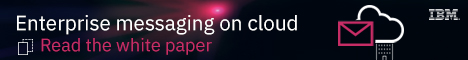| Author |
Message
|
| awaise |
 Posted: Sun Mar 26, 2006 10:44 pm Post subject: Using UPES on remote machine Posted: Sun Mar 26, 2006 10:44 pm Post subject: Using UPES on remote machine |
 |
|
Newbie
Joined: 14 Mar 2006
Posts: 9
|
Is it possible to implement UPES using the Framework provided by the IBM and configure/Run it on a remote machine. Currently i am unable to use Native MQ Queues from remote machine via the framwork (I have already started my workflow from this machine with MQ java libraries installed).
Here is the exception:
java.lang.ExceptionInInitializerError
at com.ibm.workflow.util.msg.BasicResponder.<clinit>(BasicResponder.java:538)
at java.lang.Class.forName0(Native Method)
at java.lang.Class.forName(Class.java:141)
at com.intellij.rt.execution.application.AppMain.main(AppMain.java:83)
Caused by: java.util.MissingResourceException: Can't find bundle for base name com.ibm.workflow.catalog.upes.JavaMessages, locale en_US
at java.util.ResourceBundle.throwMissingResourceException(ResourceBundle.java:839)
at java.util.ResourceBundle.getBundleImpl(ResourceBundle.java:808)
at java.util.ResourceBundle.getBundle(ResourceBundle.java:552)
at com.ibm.workflow.catalog.upes.Messages.<clinit>(Messages.java:110)
Does the framwork provides such facility either by JMS or Native MQ queues?
If so what will be the pre-req installation requirements [MQ workflow and MQ series]. |
|
| Back to top |
|
 |
| c2790052 |
 Posted: Sun Mar 26, 2006 11:16 pm Post subject: Remote Java UPES Posted: Sun Mar 26, 2006 11:16 pm Post subject: Remote Java UPES |
 |
|

Newbie
Joined: 18 Aug 2004
Posts: 5
|
The way we set this up was to create a Q manager on the remote machine (set up a mq workflow client with MQ server connection config). What this meens is that the Q Manager you create on the remote machine is part of the FMCGRP cluster.
In the Java UPES properties files you need to remove any reference to a Q manager(leave the q manager property blank).
Hope this helps. |
|
| Back to top |
|
 |
| awaise |
 Posted: Mon Mar 27, 2006 2:17 am Post subject: Posted: Mon Mar 27, 2006 2:17 am Post subject: |
 |
|
Newbie
Joined: 14 Mar 2006
Posts: 9
|
Thanks for your reply.
Let me re-iterate over your solution. I install the MQ Workflow client on the remote machine and "configure" the remote client to use a custom Q that I create in the QManager cluser of my server machine.
Now I start the UPES on the client machine with the properties file having follwoing entries
Mqwf.Inbound.MQ.Queue = MY_CLUTER_Q
Mqwf.Inbound.MQ.Queue.Manager =
Kindly correct me if I am wrong .
Thanks a lot |
|
| Back to top |
|
 |
| vennela |
 Posted: Mon Mar 27, 2006 9:19 am Post subject: Posted: Mon Mar 27, 2006 9:19 am Post subject: |
 |
|

Jedi Knight
Joined: 11 Aug 2002
Posts: 4055
Location: Hyderabad, India
|
| Based on what I understand, you should be able to do it |
|
| Back to top |
|
 |
| c2790052 |
 Posted: Mon Mar 27, 2006 9:19 pm Post subject: Posted: Mon Mar 27, 2006 9:19 pm Post subject: |
 |
|

Newbie
Joined: 18 Aug 2004
Posts: 5
|
Yes you install a workflow client and configure a Client with Q Manager.
When you configure workflow with a Q Manager workflow will ask you for a Q manager to create as part of the FMCGRP cluster. This Q manager will be the second Q Manager of the default cluster FMCGRP(or you workflow cluster). The Upes queues will be locally defined on the new Q manager. The model need to write to this new Q manager when you invoke the javaupeses. |
|
| Back to top |
|
 |
|
|